Tuesday, July 2, 2024 03:23 PM
Google Chrome introduces Tab Group feature for efficient browsing
- Organize tabs based on content or purpose for efficient browsing
- Personalize names and colors of tab groups for easy navigation
- Enhances productivity and declutters browsing space
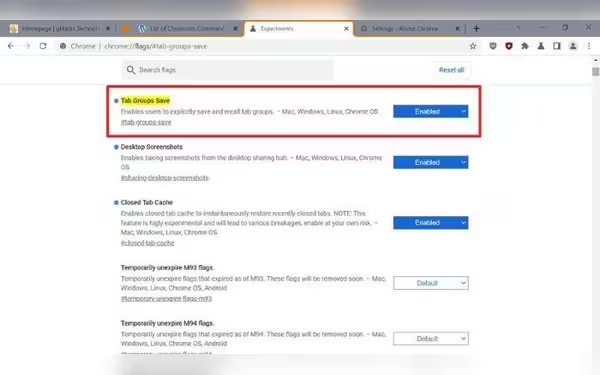 Image Credits: thenews.com.pk
Image Credits: thenews.com.pkLearn how Google Chrome's Tab Group feature can help you organize and manage multiple tabs efficiently, enhancing productivity and decluttering your browsing space.
Google Chrome users, have you ever felt overwhelmed by the number of tabs open in your browser? Well, fret not! The Tab Group feature is here to rescue you from the chaos of multiple tabs.
Tab Group is a handy tool that allows you to group your open tabs together, making it easier to manage and navigate through them. You can organize your tabs based on their content or purpose, creating a more structured and efficient browsing experience.
By grouping related tabs, you can swiftly switch between different tasks or topics without losing track of where you are. This feature is a game-changer for those who tend to have a lot of tabs open at once.
Moreover, Tab Groups lets you personalize the names and colors of each group, adding a touch of customization to your browsing session. This not only enhances organization but also provides visual cues to help you stay on track and focused.
Google Chrome's Tab Group feature is a powerful tool that promotes productivity and declutters your browsing space. Say goodbye to tab overload and hello to a more organized and streamlined workflow with Tab Groups!













